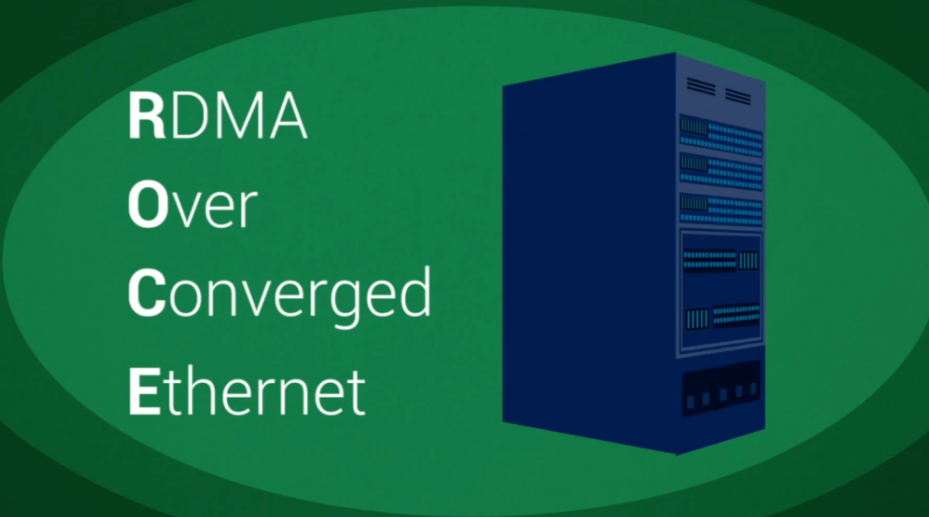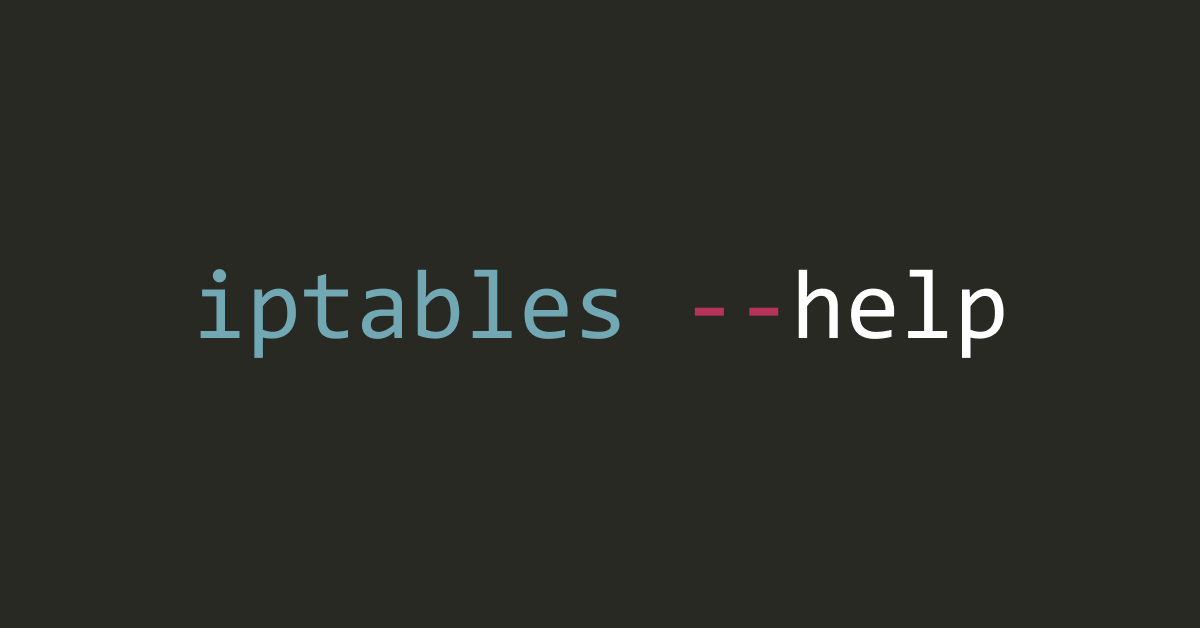暂未分类暂未分类ubuntu配置bonding
zphj1987如果节点上有多个网络接口时可以通过bonding将多个网络接口虚拟为一个网络接口,bonding可以提供高可用及负载均衡功能,从而提高节点的网络接口性能及可用性。
配置单bond
一、使用如下命令安装
1
| apt-get install ifenslave-2.6
|
二、配置bonding
修改网络接口配置文件/etc/network/interfaces
配置一个bond
1
2
3
4
5
6
7
8
9
10
11
12
13
14
15
16
17
18
19
20
21
22
23
24
25
26
27
28
29
30
31
32
33
34
| auto lo
iface lo inet loopback
auto eth8
iface eth8 inet manual
bond-master bond0
auto eth7
iface eth7 inet manual
bond-master bond0
auto eth6
iface eth6 inet manual
bond-master bond0
auto eth5
iface eth5 inet manual
bond-master bond0
auto eth0
iface eth0 inet static
address 192.168.8.102
netmask 255.255.0.0
gateway 192.168.1.1
dns-nameservers 8.8.8.8
auto bond0
iface bond0 inet static
address 10.0.0.102
netmask 255.255.0.0
bond-slaves none
bond-miimon 100
bond-mode balance-alb
|
配置双bond
1
2
3
4
5
6
7
8
9
10
11
12
13
14
15
16
17
18
19
20
21
22
23
24
25
26
27
28
29
30
31
32
33
34
35
36
37
38
39
40
41
42
43
44
45
46
47
48
49
| auto lo
iface lo inet loopback
auto eth2
iface eth2 inet manual
bond-master bond0
auto eth3
iface eth3 inet manual
bond-master bond0
auto eth4
iface eth4 inet manual
bond-master bond0
auto eth0
iface eth0 inet static
address 10.0.0.103
netmask 255.255.0.0
auto bond0
iface bond0 inet static
address 192.168.9.103
netmask 255.255.0.0
gateway 192.168.1.1
dns-nameservers 8.8.8.8
bond-slaves none
bond-miimon 100
bond-mode balance-alb
auto eth5
iface eth5 inet manual
bond-master bond1
auto eth6
iface eth6 inet manual
bond-master bond1
auto eth7
iface eth7 inet manual
bond-master bond1
auto bond1
iface bond1 inet static
address 10.1.0.103
netmask 255.255.0.0
bond-slaves none
bond-miimon 100
bond-mode balance-alb
|
配置过程需要按照顺序配置,配置网卡,然后写bond的配置,两组错开就可以了
更新历史
| why |
when |
| 创建 |
2011年12月30日 |
| 更新 |
2019年12月9日 |