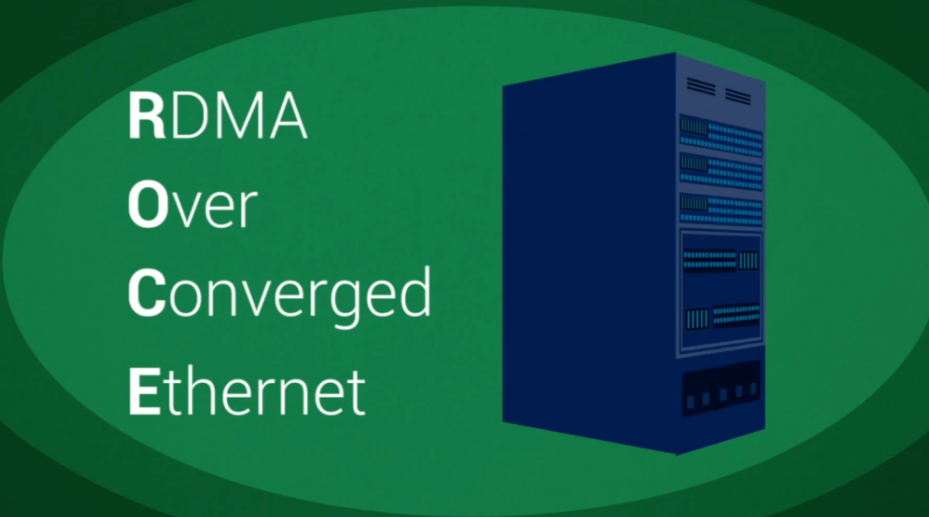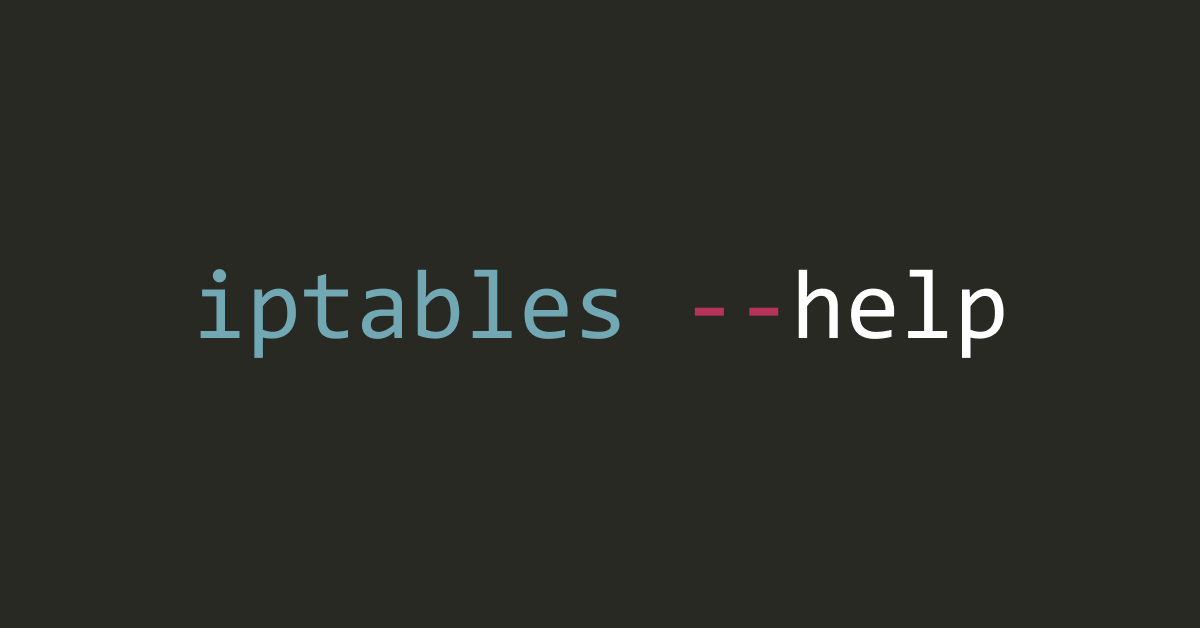暂未分类 暂未分类 Ceph的Mon数据重新构建工具 zphj1987 2016-09-20 2024-01-05 关于mon的数据的问题,一般正常情况下都是配置的3个mon的,但是还是有人会担心 Mon 万一三个同时都挂掉了怎么办,那么集群所有的数据是不是都丢了,关于后台真实数据恢复,有去后台取对象,然后一个个拼接起来的方案,这个是确定可以成功的,但是这个方法对于生产的集群耗时巨大,并且需要导出数据,然后又配置新的集群,工程比较耗大,考虑到这个问题,Ceph 的中国(Redhat)的一位开发者 tchaikov 就写了一个新的工具,来对损坏的MON的数据进行原集群的重构,这个比起其他方案要好很多,本篇将讲述怎么使用这个工具,代码已经合并到 Ceph 的master分支当中去了
关于这个工具相关的issue
打包一个合进新代码的master版本的ceph包 从github上面获取代码 默认的分支就是master的直接去clone就可以了
1 [root@lab8106 ~]# git clone https://github.com/ceph/ceph.git
检查是否是master分支 1 2 3 [root@lab8106 ~]# cd ceph [root@lab8106 ceph]# git branch * master
检查代码是否是合进需要的代码了 1 2 3 4 5 [root@lab8106 ~]# cat ceph/doc/rados/troubleshooting/troubleshooting-mon.rst |grep rebuild # rebuild the monitor store from the collected map, if the cluster does not # i.e. use "ceph-monstore-tool /tmp/mon-store rebuild" instead ceph-monstore-tool /tmp/mon-store rebuild -- --keyring /path/to/admin.keyring #. then rebuild the store
因为这个代码是最近才合进去的 ,所以一定要检查代码的正确性
创建一个源码包 进入到代码的根目录,修改make-dist文件里面的一个地方(第46行),否则打出来的包可能没有版本号,因为打包的时候检查了有没有git目录
1 2 #tar cvf $outfile.version.tar $outfile/src/.git_version $outfile/src/ceph_ver.h $outfile/ceph.spec tar cvf $outfile.version.tar $outfile/src/.git_version $outfile/src/ceph_ver.h $outfile/ceph.spec $outfile/.git
如果不改,就可能出现 1 2 [root@lab8106 ceph]# ceph -v ceph version HEAD-HASH-NOTFOUND (GITDIR-NOTFOUND)
创建源码包 1 2 3 4 5 [root@lab8106 ceph]#cd ceph [root@lab8106 ceph]#./make-dist [root@lab8106 ceph]# cp ceph-11.0.0-2460-g22053d0.tar.bz2 /root/rpmbuild/SOURCES/ [root@lab8106 ceph]# cp -f ceph.spec /root/rpmbuild/SPECS/ [root@lab8106 ceph]# rpmbuild -bb /root/rpmbuild/SPECS/ceph.spec
执行完了以后就去这个路径取包
1 2 3 4 5 6 7 [root@lab8106 ceph]# ll /root/rpmbuild/RPMS/x86_64/ total 1643964 -rw-r--r-- 1 root root 1972 Sep 20 10:32 ceph-11.0.0-2460.g22053d0.el7.centos.x86_64.rpm -rw-r--r-- 1 root root 42259096 Sep 20 10:32 ceph-base-11.0.0-2460.g22053d0.el7.centos.x86_64.rpm -rw-r--r-- 1 root root 320843080 Sep 20 10:35 ceph-common-11.0.0-2460.g22053d0.el7.centos.x86_64.rpm -rw-r--r-- 1 root root 58138088 Sep 20 10:36 ceph-mds-11.0.0-2460.g22053d0.el7.centos.x86_64.rpm ···
准备测试环境 使用打好的包进行集群的配置,创建一个正常的集群,这里就不讲述怎么配置集群了
模拟mon损坏 1 2 [root@lab8106 ceph]# systemctl stop ceph-mon@lab8106 [root@lab8106 ceph]# mv /var/lib/ceph/mon/ceph-lab8106/ /var/lib/ceph/mon/ceph-lab8106bk
按上面的操作以后,mon的数据相当于全部丢失了,本测试环境是单mon的,多mon原理一样
重构数据 创建一个临时目录,停止掉所有的osd,这个地方因为mon已经完全挂掉了,所以停止所有osd也没什么大的影响了
1 2 3 [root@lab8106 ceph]# mkdir /tmp/mon-store [root@lab8106 ceph]# ceph-objectstore-tool --data-path /var/lib/ceph/osd/ceph-0/ --op update-mon-db --mon-store-path /tmp/mon-store/ [root@lab8106 ceph]# ceph-objectstore-tool --data-path /var/lib/ceph/osd/ceph-1/ --op update-mon-db --mon-store-path /tmp/mon-store/
注意如果有多台OSD机器,那么在一台台的OSD主机进行上面的操作,这个目录的数据要保持递增的,也就是一直对着这个目录弄,假如换了一台机器那么先把这个数据传递到另外一台机器
1 2 3 4 5 6 7 8 9 10 11 12 13 14 15 root@lab8106 ~]# rsync -avz /tmp/mon-store 192.168.8.107:/tmp/mon-store sending incremental file list created directory /tmp/mon-store mon-store/ mon-store/kv_backend mon-store/store.db/ mon-store/store.db/000005.sst mon-store/store.db/000008.sst mon-store/store.db/000009.log mon-store/store.db/CURRENT mon-store/store.db/LOCK mon-store/store.db/MANIFEST-000007 sent 11490 bytes received 153 bytes 7762.00 bytes/sec total size is 74900 speedup is 6.43
等192.168.8.106的机器全部做完了,然后这个/tmp/mon-store传递到了192.168.8.107的机器上,然后再开始做192.168.8.107这台机器的,等全部做外了,把这个/tmp/mon-store弄到需要恢复mon的机器上
根据获得的数据进行重构 1 2 3 4 5 6 [root@lab8106 ~]# mkdir /var/lib/ceph/mon/ceph-lab8106 [root@lab8106 ~]# ceph-monstore-tool /tmp/mon-store rebuild [root@lab8106 ~]# cp -ra /tmp/mon-store/* /var/lib/ceph/mon/ceph-lab8106 [root@lab8106 ~]# touch /var/lib/ceph/mon/ceph-lab8106/done [root@lab8106 ~]# touch /var/lib/ceph/mon/ceph-lab8106/systemd [root@lab8106 ~]# chown ceph:ceph -R /var/lib/ceph/mon/
启动mon 1 [root@lab8106 ~]# systemctl restart ceph-mon@lab8106
检查状态
1 [root@lab8106 ~]# ceph -s
可以看到可以好了,在实践过程中,发现如果对修复的数据,马上进行破坏,再次进行修复的时候,就无法恢复了,应该是个bug,已经提交给作者 Issue:11226
无法恢复的数据
pg settings: the full ratio and nearfull ratio 设置会丢失,这个无关紧要,再设置一次就可以了
MDS Maps: the MDS maps are lost.
总结 因为工具才出来,可能难免有些bug,这个是为未来提供一种恢复数据的方式,使得 Ceph 变得更加的健壮
附加知识 如果指定ceph版本进行编译
1 2 3 git clone https://github.com/ceph/ceph.git git checkout -b myceph v10.2.3 git submodule update --init --recursive
v10.2.3为发行版本的tag,也就是release的版本号码,这个操作是切换到指定的tag,并且下载依赖的一些模块
变更记录
Why
Who
When
创建
武汉-运维-磨渣
2016-09-20
增加git版本选择
武汉-运维-磨渣
2016-10-12